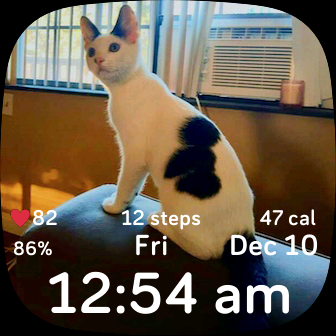
Fitbit Sense Watch Face
A couple nights ago, I started making a custom Fitbit Watch Face. It features my adorable cat Peanut as a kitten. Developing watch faces requires a little knowledge of JavaScript and CSS, but it’s actually not too bad with the help of the Dev forums. Last night, I added heart rate, steps, calories burned, and day of week. Earlier, I just had battery percentage, month and day, and of course the time – which is not as simple as you’d think, but like I said, the forums really help.
I’ve spent small amounts of money on many Fitbit watch faces, so I don’t see it as a stream of income considering there are many people making tons of custom watch faces and selling them for pennies. Still, it’s a fun project and honestly, it gets me more excited about programming and designing. I’ve spent hours deciding on and trying different watch faces, so making my own is very satisfying.
As a Fitbit user for years, it’s also very exciting trying my hand at development. I wasn’t sure I could justify getting the Fitbit Sense until now since it’s so useful for this process. Also, the Simulator really isn’t working for me. Anyways, for someone who doesn’t necessarily love to exercise, I do love seeing my stats of being inactive vs active and seeing my heart rate and such. I haven’t made enough use of the Fitbit Sense’s special features like Stress relief, ECG, or skin temperature…
I’m not sure I’d be able to make a watch face other people would want to use, but I enjoy the learning process so far. Fixing issues is frustrating yet satisfying.

Leave a Reply