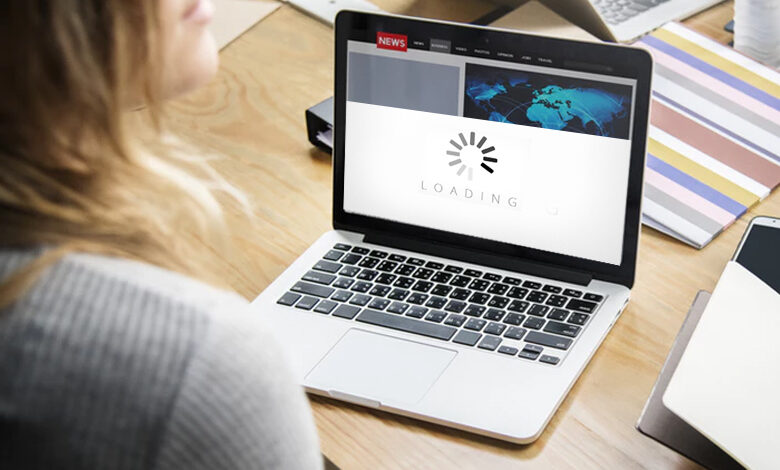
15 ways you can fix slow loading of pages in your website
Page loading is often a major concern for any web-based business since majority of clients are highly sensitive to the time it takes to load pages to their browser. For this reason any firm with web presence must ensure slow loads are corrected as fast as possible. Below is a comprehensive list of things the web designers, web admins and web developers must do to ensure fast loading of pages.
- Get a better host
This goes without saying. It pays to get a better host if the one you are on is costing you your brand. For CMS sites such as WordPress and Drupal sites, be very careful on your host choice. It is good to shop around first for packages that allow threading of requests as CMS backends contain a lot of unnecessary code that the user will not need. That is why they suit everybody anyway. Get the right product as limited bandwidth slows traffic especially when traffic is intense. A great host that we can recommend for fast page loading times is EuroVPS, one of the premier managed vps hosting providers in Europe. - Upgrade to VPS
In most incidences it is always a great idea to switch your hosting plan to VPS. In case of large traffic, this is a really good problem that many long to have. Consider upgrading to VPS hosting to allow wider non-shared bandwidths. VPS or simply Virtual Private Servers give dedicated serving to your website’s pages without the disadvantage of shared hosts. Shared hosts can potentially lead to slow loading speeds for your website if the other websites are busy. - Compress your images optimize them for web
Try to compress your images and render them differently on different browsers. Optimization will involve antialiasing PNG images and setting the resolution of JPEGS to 60% clarity. As a way of getting around the images, use combined layout of CSS sprites. The sprites will basically block out sections of images that are over-written from loading, thus making the site load faster. This is awesomely efficient on bandwidth and has been used since the advent of CSS. - Avoid Flash
Related to this, make some good use of HTML5 and CSS3 and avoid flash movies and shockwaves. Flash movies are often heavy, sometimes in the fringes of 60MB. This is a big deal even when your visitors are having fast internet because, when they load the page concurrently they constrict the bandwidth. HTML works in such a way that the page onPageLoad event handler is flagged off once all media has trickled in. This can slow down the user experience and make the visit unpleasant. - Minimize the tracking codes
Tracking codes must be reduced to minimum or placed as footers if it is really necessary to have them. Most tracking codes are used by external websites to give analytics on a website as well as track affiliate links. They can be awesome when used on conversion pages. However, tracking consume some bandwidth, and also set the page speeds of your website to depend on third party websites. This is not good at all especially since the third party websites receive probably thousands of requests per minute. - Minimize plugins
Do not install excess plugins as this affects loading time significantly. Plugins, like tracking codes liaise with their sites which also slow down the loading time. Many of them begin to execute scripts that further complicate the process of rendering a page. - Use a lean theme
Choose your theme rationally and not based on how beautiful it is. This is a big deal since most themes are not made for enterprise situations. This is especially so if you are using content management system to manage your website. Compress your images so that clients will not have to load a 2000 x 2000 pixel image on a 2G dial up network. Themes are really core to the experience of the user so ensure you select them that are both lean and beautiful. For the sake of mobile browsers, it would be great to make fluid themes that are responsive. - Implement a content delivery network (CDN)
Content delivery network refers to a system of serving static content from pages such as images and media from external sources. This is really good especially when the web designer has an efficient and personalized mirror database for serving static files. The concept is very simple, the skeleton of the page will load, and then the CSS, JavaScript, Images and other media will trickle in after the loading. This is awesomely efficient. - Cache, cache, cache
Cache memory is temporal memory allocated to your website on clients’ browsers. Make use of the cache memory by using cookies. The whole idea is to be able to load static files of your website in the clients’ browser the first time they visit and be able to access that content in subsequent visits. If you have maintained one theme across the site for instance, you will only need to render the CSS once. On subsequent page visits, the pages will load very fast since there are fewer to load. - Activate HTTP keep-alive response headers for your gateway
This is a simple thing to do at your servers. Basically, the server either apache or IIS will serve a page and close. It helps to place the settings such that once the page is served it remains open for the session. This way you may save centi-seconds which translates to seconds if your page is in demand from 100 users simultaneously. - Edit your expires headers
Normally when users visit your pages, the cookies and cached data stored on their browser expires in 24hrs. Setting this expiry date of the cache info to something significantly bigger will make your visitors’ cache advantage to extend thus improving their loading speeds in the short time the cache has not expired. - Minimize your JavaScript and CSS files
JavaScript and CSS are commendably good at making the user experience awesome. They can however make it awful when the loading speeds are poor. It is good to make sure the CSS is compressed and the JavaScript is as lightweight as possible. This is a great way of improving the loading time of each page. - Avoid frames and tables layout within pages
Frames are a bad idea for design, and tables are just clumsy. The best thing is to ride on the existing CSS advantages and formatting as well as tags such as DIV. This way the content will be neatly stacked together in as few lines of code as possible. - Minimize GET requests
Get requests are commands given to the server by the client. They basically fetch some particular data from the server and deliver it in a form or in a placeholder on the page. Too much traffic however makes the user experience slow since the page loads multiple times before it is fully complete. - Remove spaces from your HTML using the HTML Compressor
This can seem insignificant but white spaces are a big deal in page loading. Remember they represent bits which may sum up to several Mega Bits for one page depending on the size. Use the HTML compressor to remove the spaces and compress HTML, JavaScript and CSS. This will significantly improve the time it takes for the page to load.
With all these measures, your brand new visitor-centered site will be good to go. Have fun as you set yourself up for millions through a great brand.

Leave a Reply